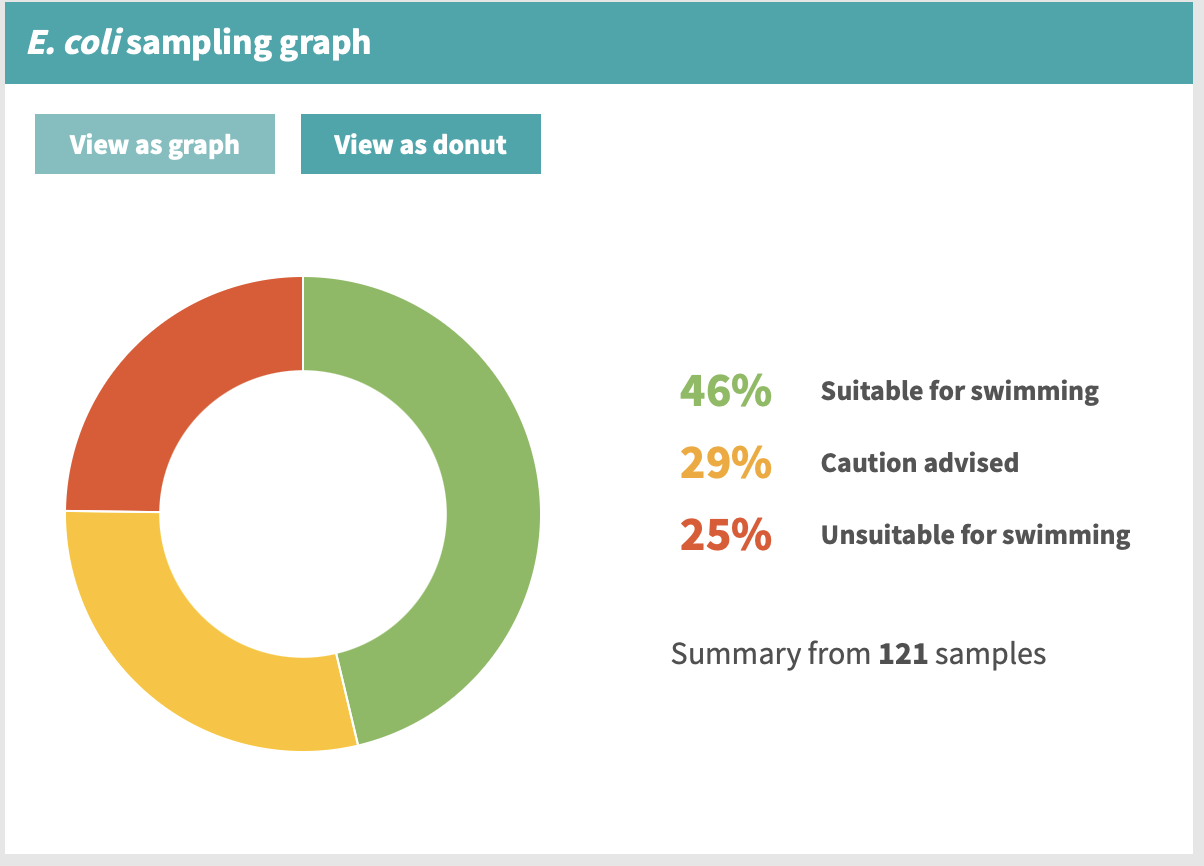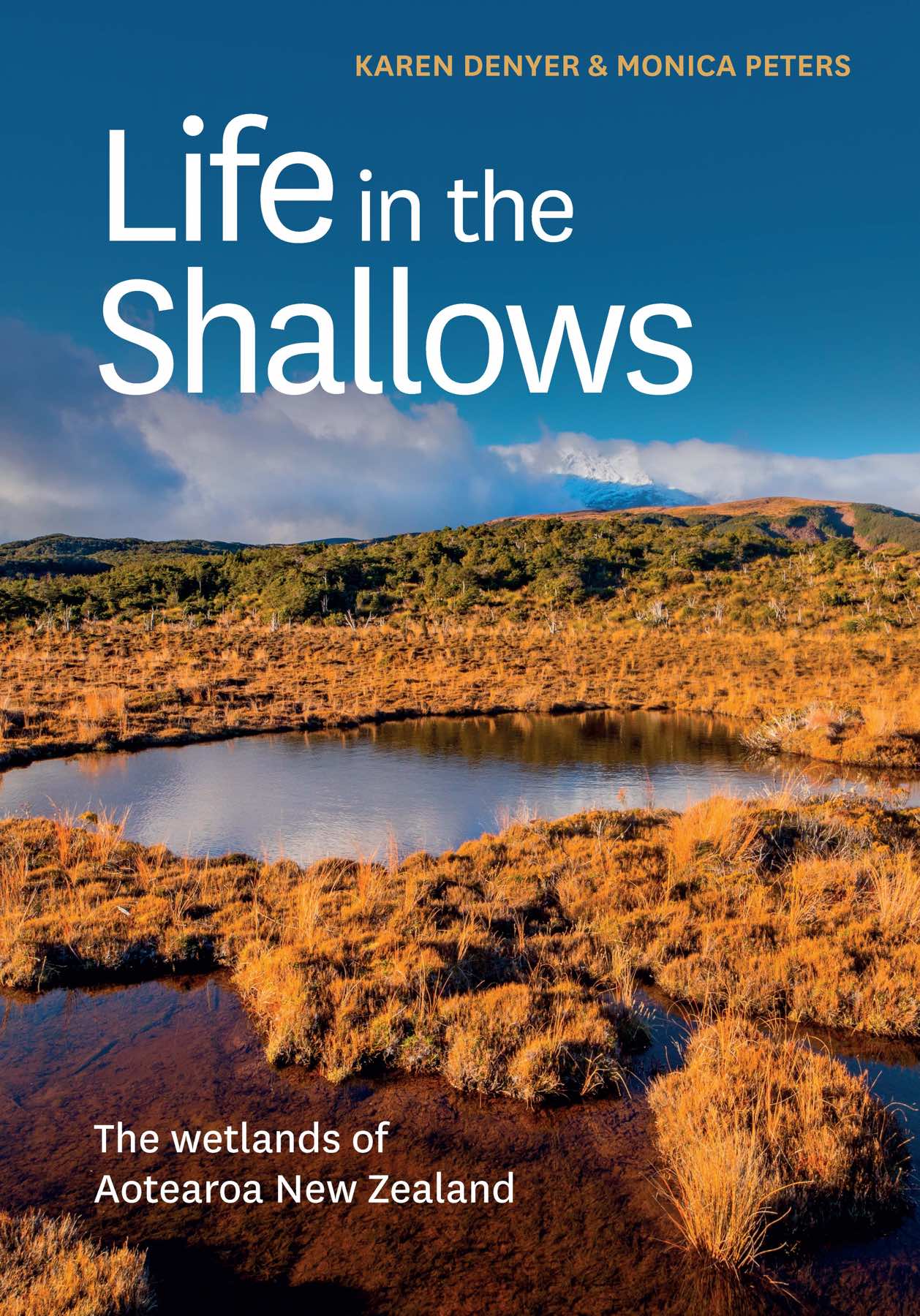Wow Waikawa! Photo Tips

Charlie Strivens ran a free 1-hour workshop with tips and techniques for getting your mobile phone photos to look more like you expected. We met at 10 am on Sunday 07 November 2021 by the footbridge.
After discussing a few tips we spent time, often working together, experimenting with taking photos nearby.
Some things to think about when taking a photo:
Landscape or portrait.
Will the photo work better if you hold your phone in portrait orientation or in landscape orientation?


Rule of Thirds
Set your phone to display gridlines — they divide the image into three equal parts, horizontally and vertically. They only show up when you take the photo — they don't show up on the photo itself. In the photo below I had to use editing software to draw the lines on the photo.
Use the Rule of Thirds when you take a photo: place the important part of the photo near where the gridlines intersect.

A different point of view
Crouch down or stand on something to get a different point of view.
Remember to look behind you
The sunset might be gorgeous in front of you, but maybe the sky behind you is worth a picture too!
Tilt your phone
Experiment with tilting your phone at different angles.
Optical and digital zoom
Experiment with optical and digital zoom — what do you notice about the quality of the image? Is it better to zoom with your feet (ie get closer)?
One drawback of cellphone cameras is that often the zoom function isn't great. If you zoom too much the camera software actually just starts making up things to put in the picture, filling in the pixels it needs.
Try to get closer to what you're taking the photo of. If you routinely take photos of things where you really need to zoom a lot, such as bird photography, you'd do better to explore getting a dedicated camera with zoom lenses.
Where is the sun?
How does that impact on your photo? Use an app to find sunrise and sunset times.
At sunrise and sunset is the Golden Hour
when the light can bring out reds, yellows and golds. It's a great time to take photos. Scenes that can be a bit 'flat' at other times of day may be utterly gorgeous with Golden Hour light.

Check the foreground and background
What else is in your photo besides the person or thing you're aiming to take a picture of? Maybe move around a bit for a better photo.
Straightening
Try to get the horizon level, trees straight up and down, rather than slightly 'off'. Or deliberately use a big tilt for effect.
Disclaimer: some of these photos were taken with a mobile phone, others with a DSLR. These examples aren't necessarily artistically good
photos — they just illustrate the points.